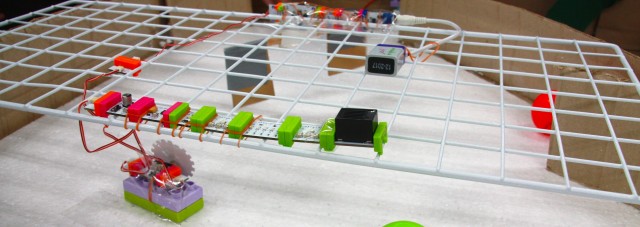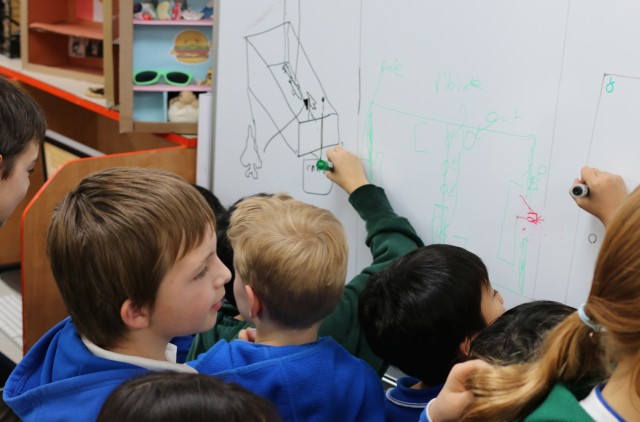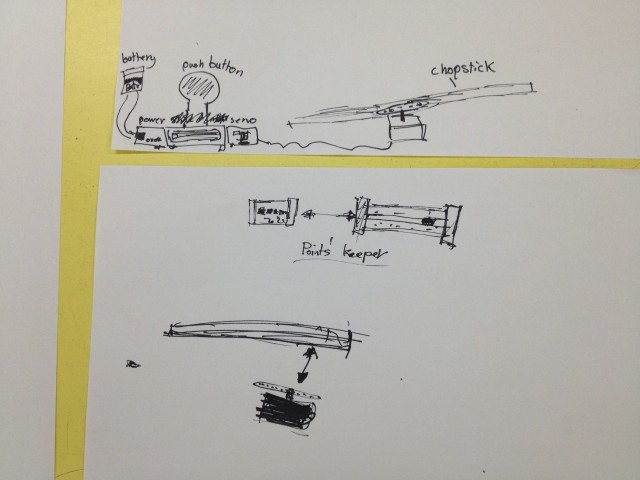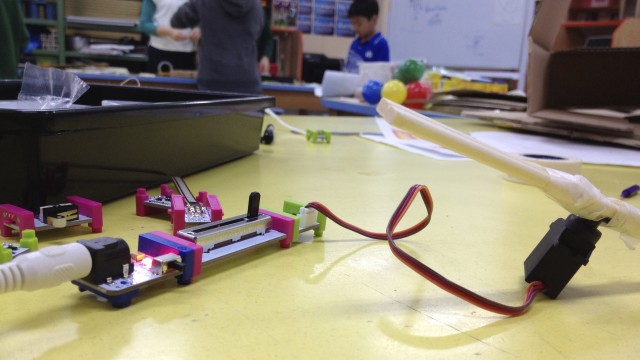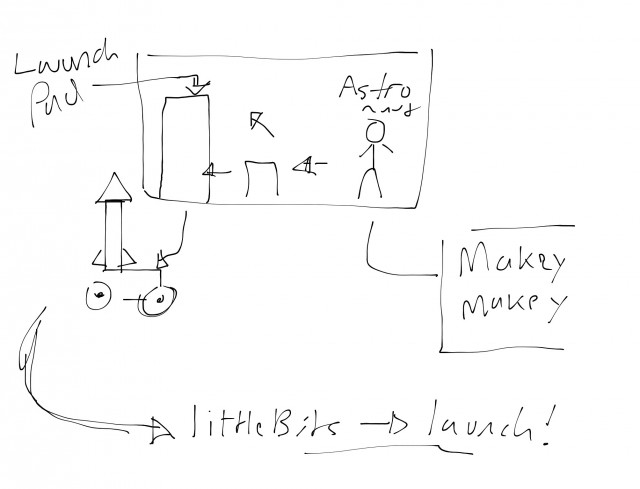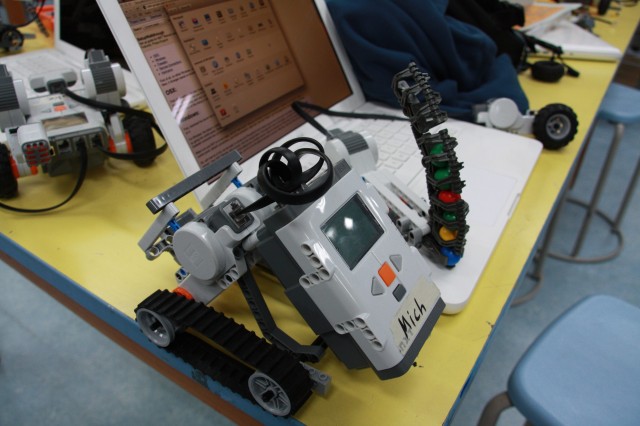This Friday the 11th our third installment of the Maker Toolset after school club at Tokyo International School will begin. The theme is create Rube Goldberg inventions.
Full disclosure: I didn’t know what a Rube Goldberg contraption was until that viral Ok Go! video, actually the TEDx talk that summarized the process.
I was, however, quite familiar with ピタゴラスイッチ (pitagorasuichi) an NHK kids program that includes many short sections and usually including 2 Rube Goldberg contraptions. Its katakana for Pythagoras’ Switch, the math legend who came up with A2+B2=C2, but I don’t know the history and why it’s called that. It was one of the first tv shows I saw when I moved to Japan. It was love at first sight. I’m pretty sure that ピタゴラスイッチ now means RG machine.
What I am looking forward to is connecting the new digital and the analogue. ピタゴラスイッチ will sometimes include some electrical devices…but I haven’t seen any with programming involved. It seems to me that with some programming you could create some more complex and precise movements…really adding to the visual aspect of the RG contraption.
Looking forward to this installment!